EditReady 2.7 is a major update that includes native support for the Apple Silicon (m1) chip, as well as a number of enhancements.
Apple Silicon (m1) support
Better multifile detection for Davinci Resolve outputs
Fixes audio bug in Sony A7S III
Fixes bad a/v sync for some Youtube downloads
Improves a/v sync for files recorded by third party applications (Zoom, etc)
Fixes flipped images on ProRes RAW decodes
Fixes UI glitches on macOS Big Sur
Fixes hang in command line with --showUserInterface flag
Better support for joining BRAW files
Fix for ProRes 4444 handling on macOS Catalina
Better support for very long HEVC files
Correct an issue that could have prevented SD cards from being ejected after transcoding
Miscellaneous DNxHD compatibility enhancements
Support for GoPro spans when a card contains more than 100 clips
Metadata improvements when working with Final Cut Pro X
EditReady 2.6.5
EditReady 2.6.5 has a variety of updates and fixes and is recommended for all users. We hope you're staying safe and healthy!
Resolves an issue converting some ProRes 4444 footage
Improved support for MXF-wrapped ProRes
Support for a few rare DNxHD format combinations
Better sync when converting files with unusual audio timebases
Fixes some issues related to retiming clips
Adds rotation support to overlays
Fixes issue with FCPX 'Camera Name' metadata
Better handling of GoPro spans when there are more than 100 clips on an SD card
EditReady 2.6.4
Fixes popup menu highlighting on macOS Catalina
Fixes blank file name metadata suggestions popup on macOS Catalina
Notarizes dmg for more seamless installs
EditReady 2.6.3 fixes a crash dragging clips into the thumbnail view under macOS Catalina.
EditReady 2.6.2 adds support for the Blackmagic Design Pocket Cinema Camera 6k, and resolves a potential memory leak when working with Braw footage.
EditReady 2.6.1 resolves an issue that could cause the 'about' screen to erroneously indicate that the application was running in trial mode.
EditReady 2.6
This version of EditReady removes Apple’s legacy QuickTime framework in order to make the app fully 64bit. This will remove warning dialogs that periodically appeared when launching EditReady. All legacy codecs natively supported by quicktime will continue to be supported by our FFmpeg fallback pipeline. If you had installed 3rd party codecs to support additional formats, and you find they no longer work in 2.6, please contact us at support@divergentmedia.com.
Full changelog:
removes 32bit QuickTime pipeline
works in macOS 10.15 Catalina
increased speed for some transcodes
notarized app for better security
fixed bug that caused failed clips to not draw warning in thumb view
adds support for BRAW files from the Ursa G2
better handling of BRAW files with GPS
fixes span parsing for GoPro Hero7
EditReady 2.5.4 adds support for BRAW on the Blackmagic Pocket Cinema Camera 4K, and resolves some instability with LUTs that originate on Windows or Linux.
EditReady 2.5.3 resolves a number of issues and is recommended for all users.
Fixes an issue loading some XDCam (SXS) media
Resolves an issue that could cause frame glitches on older iMacs
Resolves an erroneous 'damaged file' warning when downloading EditReady on MacOS 10.8 and 10.9
Resolves issues with thumbnails not appearing and preview playback not working on older versions of MacOS
EditReady 2.5.2 resolves some issues we've identified in the 2.5 release.
Fixes a potential crash in MacOS 10.11.6 when opening preview windows
Fixes a crash on MacOS 10.10.5
Resolves an issue playing converted files with discrete audio tracks in Quicktime Player
Resolves an issue with audio conversion from HDV footage
Resolves an issue with distorted audio conversion from AVCHD
EditReady 2.5.1 resolves a couple issues we identified in the 2.5 release.
Fixes a crash on MacOS 10.10.5
Resolves an issue with distorted audio conversion from AVCHD
EditReady 2.5
EditReady 2.5 is an exciting update that adds a number of frequently requested features and enhancements. This update is recommended for all users.
Adds clip trimming - set in and out in preview to transcode a region of the clip
Adds Blackmagic Raw support
Adds clip duration to metadata displayed in info views
Adds support for Yi VR 360 cameras
Fixes visual styling in macOS 10.14 Mojave dark mode
Fixes bug that could cause audio dropout in 24p to 25p frame retiming
Fixes bug that wouldn't recall overlay settings in command line transcodes
Fixes hang that occured converting some filmic pro clips
Miscellanous speed and stability improvements
EditReady 2.1.6
EditReady 2.1.6 is an important update with a number of enhancements and fixes. It is recommended for all users.
Adds select all menuitem
Fixes audio glitches in some frame rate conversions
Fixes bug populating output dimensions in computed filename for some cameras
Adds advanced options for HEVC outputs
Improves colorspace handling for files lacking colorspace information
Adds support for Avid DV formats
Improves sorting and joining for P2 media
Adds support for loading op1b MXF files
Improves memory usage when writing to slower drives
Fixes misc crashes
EditReady 2.1.5
EditReady 2.1.5 improves performance and increases stability. It is recommended for all users. A full changelog is below.
Fixes slowdown introduced in 2.1.4 transcoding to Avid DNxHR presets from HEVC sources
Better roundtripping of avid DNxHD/HR color/gamma metadata
Fixes fallback of AVCIntra decoding on machines without AVF components
Faster thumbnailing of MXF content
Fixes crash that could occur with overlays on some clips with missing/ corrupt frame metadata
Displays DNxHR codec names in clip info
Always sorts files alphabetically, improving span-detection performance for nested folders
EditReady 2.1.4
EditReady 2.1.4 improves reliability for users on older versions of macOS and is recommended for all users. A full changelog is below.
Resolves issue selecting destination folder on older versions of MacOS.
Resolves issue with some types of transcoding on older versions of MacOS.
EditReady 2.1.3
EditReady 2.1.3 provides a number of fixes and enhancements. The full change list is below. We've done a major rewrite of our colorspace handling. You should see better fallbacks for non-traditional colorspace combinations (such as DSLRs shooting rec709 with 601 primaries), and newer wide color and HDR formats. If you are mid production, you may want to confirm that newly transcoded footage matches footage from prior releases of ER before moving to this release.
Changes:
Adds support for Panasonic EVA1
Improves H264 compatibility with Adobe Premiere Pro, Sony Catalyst and Pro Tools
Fixes problem where some clips would lose superblacks and superwhites on resizes and overlays
Passthrough and transcodes always maintain source colorspace
Fixes possible color shifts going to or from DNX codecs
Enhanced support for the Panasonic GH5
Maintains 10bit precision through HEVC decode
Resolves miscellaneous ui bugs
Fixes crashes in file submission
Fixes crashes in saved preset window
Prevents sleep when transcoding from command line (same as from UI)
Adds menu shortcuts for convert all and convert flagged
Resolves an issue that could prevent the 'same as source' option from appearing on High Sierra
EditReady 2.1.2 provides a number of fixes and enhancements. The full change list is below. We've done a major rewrite of our colorspace handling. You should see better fallbacks for non-traditional colorspace combinations (such as DSLRs shooting rec709 with 601 primaries), and newer wide color and HDR formats. If you are mid production, you may want to confirm that newly transcoded footage matches footage from prior releases of ER before moving to this release.
Changes:
Adds support for Panasonic EVA1
Improves H264 compatibility with Adobe Premiere Pro, Sony Catalyst and Pro Tools
Fixes problem where some clips would lose superblacks and superwhites on resizes and overlays
Passthrough and transcodes always maintain source colorspace
Fixes possible color shifts going to or from DNX codecs
Enhanced support for the Panasonic GH5
Maintains 10bit precision through HEVC decode
Resolves miscellaneous ui bugs
Fixes crashes in file submission
Fixes crashes in saved preset window
Prevents sleep when transcoding from command line (same as from UI)
Adds menu shortcuts for convert all and convert flagged
EditReady 2.1.1 resolves a handful of issues and is recommended for all users. The full changeling is below.
Fixes green frames decompressing some 10bit GH4/5 media
Fixes crash shuttling in AVCHD and HDV preview
Resolves an audio issue with some compressed audio conversion
EditReady 2.1
The full change list for 2.1:
adds HEVC output format in mov (10.13 only)
adds hardware accelerated HEVC encode and decode (10.13 only)
fixes random crash when adding clips
fixes silent audio when mixing down w/ strip silent tracks enabled
makes missing codec errors cleaner
preview and thumbnails respect pixel aspect ratio
adds support for gh5 400mbit mode
EditReady 2.0.3 is an important update, which improves playback performance and resolves a handful of issues. It is recommended for all users. A full changelog is available below.
fixes bug that improperly rescaled data ranged h264 on transcode
fixes bug which dropped audio channels during aac stereo mixdown
fixes memory leak which could hang computer playing 4k60p video
fixes hang on launch when computer has bad network connection
overlay now renders dates with same formatting as metadata editor
fixes bug which could cause pausing one batch to pause batches in other windows as well
improves support for Avid AMA with DNxHR QuickTime files
better handling of files with missing or invalid colorspaces
better support for reading Avid metadata
generally improved stability
EditReady 2.0.2
EditReady 2.0.2 makes it easier to use metadata in video overlays, and adds a number of enhancements and fixes. A full list of changes is below.
fixes crashes on opatom writing with bad source media
fixed frame ordering on retimed rewraps
fixes sync issues with filmic aac audio
add toolbar item to quickly add metadata text item to overlay
adds centering guides to overlay editor
adds keyboard positioning in overlay editor
adds layer ordering contextual menu to overlay editor
adds undo handling to overlay editor
bolsters security of app by sandboxing all encode / decode code
EditReady 2.0.1
EditReady 2.0.1 resolves an issue with sync when transcoding from some low sample-rate devices, and resolves a crash when converting GoPro files to MXF-wrapped DNxHD.
EditReady 2.0
EditReady 2.0 is a major, exciting new release of EditReady. We’ve added some of the most-requested features, and have an exciting roadmap for the future.
EditReady 2.0 includes a powerful new overlay building interface, which allows you to add text, image, or metadata overlays to your video. This can be used for timecode burnins, watermarking, and more. EditReady 2.0 also supports MXF (OP1A and OPAtom) output. A full change list is below.
Ability to add overlays to conversions
OP1A and OPAtom output
Support for Panasonic GH5
Improved support for DJI H265 drone footage
Resolves issue with GPU acceleration on some iMacs
EditReady 1.4.5 resolves an issue which could prevent the 'Additional options' button from appearing, and resolves an issue with the detection of HDV spans. It also adds support for the Canon XC15 camer
EditREady 1.4.4 improves support for MacOS 10.12 'Sierra'. A full changelog is shown below.
Resolves an issue with file playback in MacOS 10.12
Better support for Canon C300 mkII files
Better handling for spanned MXF files from DaVinci Resolve
Improved LUT loading
EditReady 1.4.2 resolves minor issues and improves playback performance. It is recommended for all users. A full changelog is below.
Better support for transcoding from legacy formats
Improved handling of anamorphic interlaced footage
Better compatibility with some 4:2:2 Canon footage
Resolves a possible color shift with 4:4:4:4 source footage
Add support for 4:4:4 Sony SRCam footage
Improved seek performance within player
Increased audio fidelity during playback
Support for JKL controls within player
EditReady 1.4.1 improves stability and resolves minor issues. A full changelog is available below.
Support for splitting spanned AVCHD clips
Fix for decoding 8-bit footage from the Canon XC10
Better handling for Sony SRCam footage
ClipWrap 2.7.3 adds support for Mac OS X 10.11 ('El Capitan')
ClipWrap 2.7.1 contains stability improvements and is recommended for all users.
ClipWrap 2.6.9 improves performance and resolves minor issues. This release is recommended for all users.
Improved performance during parallel conversions on multicore machines
Support for cameras that incorrectly set drop frame flag on non-dropframe timecode
Fix for GPS altitude in Adobe XMP metadata
Support for PSF mode on Canon HF-series camcorders
ClipWrap 2.6.7 corrects an issue with PSF detection for some Canon cameras, and fixes an issue which could have prevented metadata from being visible to some third party applications.
ClipWrap 2.6.5 contains a variety of fixes and enhancements and is recommended for all users.
File creation dates are now readable by Adobe Lightroom
Improved audio sync for AVCHD and HDV files
Better handling of 3/2 audio layouts
Miscellaneous bug fixes
Adds support for iMovie 10.0 and reorganizes 'optimize for' dropdown.
ClipWrap 2.6.4
is an exciting update and is recommended for all users. This version adds the ability to assign a reel name to a batch of clips. This reel name will be passed to various NLEs (Adobe Premiere Pro, Final Cut Pro 7, Final Cut Pro X) and will be prepended to the clip filenames. To enable this functionality, check the 'Show Advanced Settings' box within the ClipWrap Preferences.
This version will also alert you if ClipWrap detects problematic QuickTime codecs installed on your Mac. For more information on this functionality, visit our Codec Support page.
A full list of changes is available below:
Ability to set reel name
ClipWrap now embeds metadata for Final Cut Pro X
Support for PSF rewraps in Adobe Premiere Pro and Final Cut Pro X
Add support for framerate conversion to command line interface
Stability improvements for Mac Pros running 10.6.8
Detect conflicting codecs on launch
ClipWrap 2.6.3
improves stability and reliability and is recommended for all users.
ClipWrap 2.6.2
is an important update, which substantially enhances performance and compatibility. It is recommended for all users.
Enables parallel file processing
Adds 'optimize output' dropdown for app-specific conversion
Dramatically improved performance for files used with Adobe Premiere Pro
Improved audio sync
ClipWrap 2.6.1
Fixes a case in which converting to DV-PAL may not work
Support for datavideo 100 megabit format
Fixes an issue with the preference panel on Mac App Store builds
ClipWrap 2.6 is a recommended up for all users. It contains the following changes
Support for PSF modes of Canon C100.
Support for PSF modes of Panasonic SD800.
Changes in ClipWrap 2.5.8:
Rewrapped AVCHD files playback significantly better in Adobe Premiere CS6
New in 2.5.5
Resolves missing audio issue when Perian preference panel is set to stereo mixdown
New in 2.5.4
Resolves an issue that could prevent ClipWrap from launching if one of the destination folders was removed
New in 2.5.3
Support for Mac OS X 10.8 ('Mountain Lion')
Signed binary
ClipWrap now remembers the last five locations selected
New in 2.5.2
Support for Panasonic SD800 PSF
Fix for Panasonic HC-V100 hang
Retina Graphics
Additional framerate options for conform
New in 2.5
Adds framerate conforming - enable this feature in the preferences menu to retime footage for slow motion effects
Concurrent batch support - convert multiple batches simultaneously, with different output destinations. Use the 'New Window' option (under the File menu) to start a new batch
Now supports dragging files to the Dock icon
Adds Sony XDCam EX and Sony XDCam HD transcode targets
Now embeds XMP location metadata for use with Adobe products
New in 2.4.8
Fixes bug in AF-100 timecode
Short clips have smaller filesizes
Better support for very long (multi-span) clips
Updated manua
New in 2.4.7
Adds support for new 30p and 25p modes of Panasonic GH2 v1.1 firmware
Fixes bug with very short file names (1-2 chars)
Fixes problem with AVCHD files that don't start with I-Frame
Cheapest Divergent media EditReady Cheapest Divergent media EditReady is designed to use Autodesk AutoCAD MEP 2016 license the power available on a modern Mac. In almost all cases, only one or Chfapest tracks are actually used. Welcome to Final Cut Pro X Weekly, my name is Jeff, you know Nick, and we're going to talk about EditReady. This is just this phenomenal tool that solves a certain set of problems. And if you run into these sort of problems, this is this little $50 piece that just helps the glue to make everything move smart.
Comment on the forum
Resolve has truly come of age.


Blackmagic describe Resolve 14 as a revolutionary release. It really is.

Should you take the time to learn this software, you’ll be rewarded with one bullet proof app for your entire workflow. The Public Beta can be downloaded now from Blackmagic.
Resolve 14 finally breaks the spell of the Adobe-Apple duopoly on video editing, which has gone on for far too long. Amazingly the standard Resolve 14 remains free to download and the professional Studio version of Resolve 14 has had a major price cut from $1000 to $299. The license still sits on a USB dongle, so you need one license per machine.
Blackmagic announced at NAB 2017 they are also rolling out a worldwide training & certification program for Resolve 14.
Adobe and Apple have both been disastrous recently so the timing couldn’t have been better. I gave up on using FCPX several years ago and Premiere has gone backwards in reliability terms for me. Indeed the one positive change in Premiere CC has been to the Lumetri colour grading tool, the rest of the NLE just hasn’t moved with the times. Performance is backwards compared to both FCPX and Resolve 14. For such a mature product-line from a major corporation it is extremely unstable. Then there’s the pricing – the subscription model works out incredibly expensive long-term compared to the sub-$300 FCPX and Resolve.
We all know Resolve has the professional colour grading chops but what about the editing and audio side?
As you can see from the screen shot (above) this is a HUGE improvement on previous versions with just about everything at your disposal with a clean UI. One thing people DO like about Premiere is how straight-forward the user interface is for editing and it is what we are used to. Well Blackmagic seemed to take inspiration directly from Premiere and you’ll have a hard time telling them apart in terms of design. It’s just that Resolve 14 actually works properly!
As for the audio editing side, with the acquisition by Blackmagic of the world famous digital audio company Fairlight. They are an Australian company, who back in the early 80’s pioneered one of the first music workstations with a built in digital audio sampler. The systems went on to become a staple of 1980’s music, used by artists such as Peter Gabriel, Genesis and Kate Bush and the company is now a leading manufacturer of mixing consoles for professional music studios (see below). Thus this part of Resolve, namely audio, has come from near-non-existant to a major feature which trumps Adobe’s laughably basic audio mixing & editing in Premiere.
So far I’ve been impressed with the 4K editing performance of Resolve 14 with my 1D X Mark II and GH5 files, and this is only the beta version.
In addition to CUDA and OpenGL support, Resolve 14’s renderer also uses the Metal API on MacOS offering the lowest overhead with direct access to hardware acceleration on both the CPU and GPU.
Editready For Windows
According to Blackmagic:
DaVinci Resolve 14 is a revolutionary release. Extensive CPU and GPU optimizations and a new high performance playback engine will mean DaVinci Resolve 14 is now up to 10 times faster than before, making it possible to edit 4K images on a laptop. We’ve also built Fairlight audio into Resolve with an audio post production suite, included new multi user collaboration tools, added over 20 FX filters for everything from dust to dead pixels, and more.
That’s before you consider Resolve 14’s RAW video and Cinema DNG support, something FCPX and Premiere lack altogether!
Cutting the timeline is a familiar affair in Resolve 14 and apes the familiarity of Premiere, with the same basic tools. The really basic stuff like cropping, resizing, zooming, positioning and the trusty razor are all easily accessible in the workspace. The Effects are different but again compete with the functionality of Premiere’s effects one on one. According to some users the Warp Stabiliser equivalent in Resolve 14 isn’t quite as good as Adobe’s but again we’re talking beta software at the time of writing. Resolve supports Open FX plugins, amongst them some well known ones with DSLR filmmakers like Film Convert. Of course support for 3D LUTs is there out of the box with bells on, so compare that to FCPX which lacks LUT support out of the box – NUTS!!
EditReady Version 2.0
Edit Ready For Mac
Another major release at NAB 2017 is EditReady 2.0, which is a (cheap) $20 paid update to the original EditReady (the best $50 I ever spent). I use this app on an almost daily basis for transcoding tricky to edit 1D X Mark II 4K MJPEG, Samsung NX1 H.265 and GH5 10bit 4K H.264 files to ProRes on a Mac.
Although Resolve 14 Studio does support 10bit 4K, the free version needs to be fed 4K ProRes, not the native GH5 10bit files… and it won’t render out 4096 x 2160, the maximum is Ultra HD 3840 x 2160. So EditReady comes in handy if you don’t have your Resolve license dongle with you or can’t yet justify the $299 asking price of the Studio version.
The original EditReady is now on version 1.4.9 – a word of warning, this isn’t yet prompting you to go to version 2.0 and does not support GH5 10bit 4K – giving a corrupted green video output. Oddly it seemed to work just fine with GH5 10bit 4K until last week…! But if EditReady wants another $20 in the coin machine to chomp on these demanding files I am happy to give it them! It is quite simply the fastest and most intuitive transcoding app for the Mac and it pays to take the leap to version 2.0.
It’s just a shame Windows users aren’t so lucky. The transcoding apps suck on Microsoft’s platform and ProRes is an Apple codec. I do hope there will be a Windows port of EditReady so it can be enjoyed by the largest audience possible. Any video converter pro 7.1.7 downloadrainbowlasopa.
And here to download Resolve 14 or Resolve 14 Studio (both public beta versions currently).
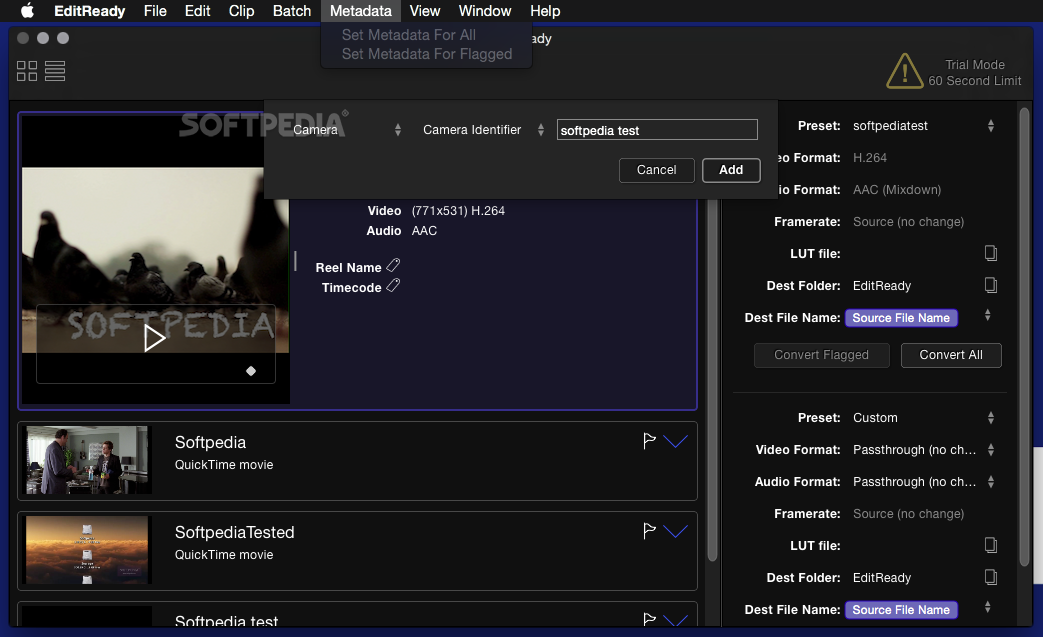
More on Resolve 14 on EOSHD later including a full review.
